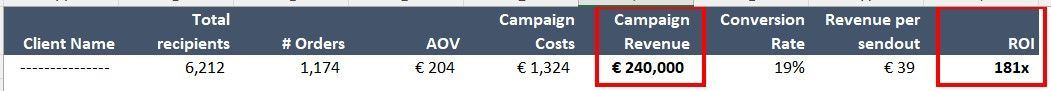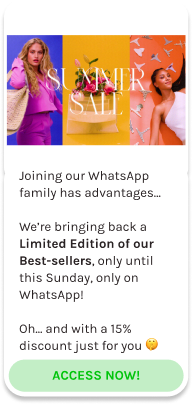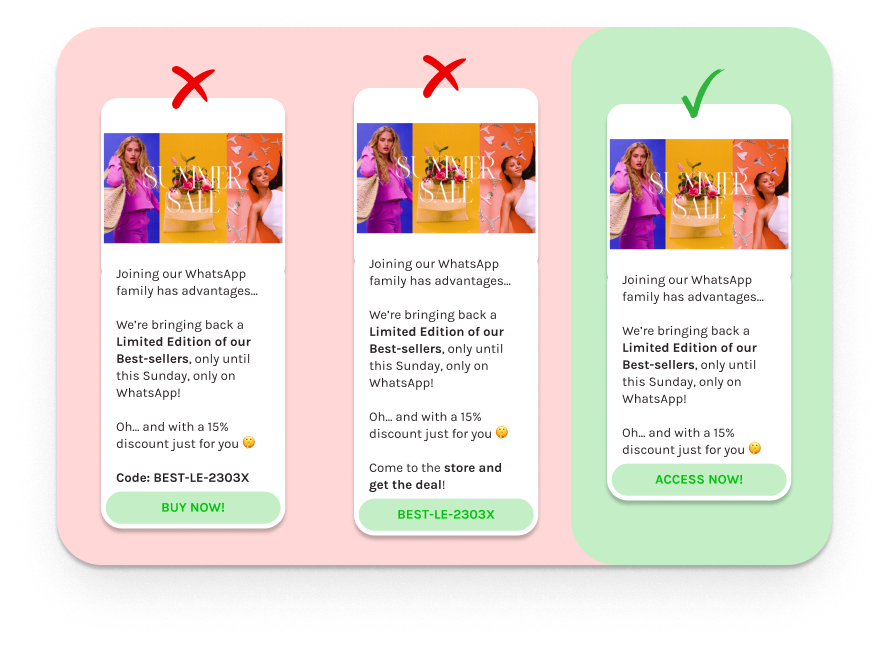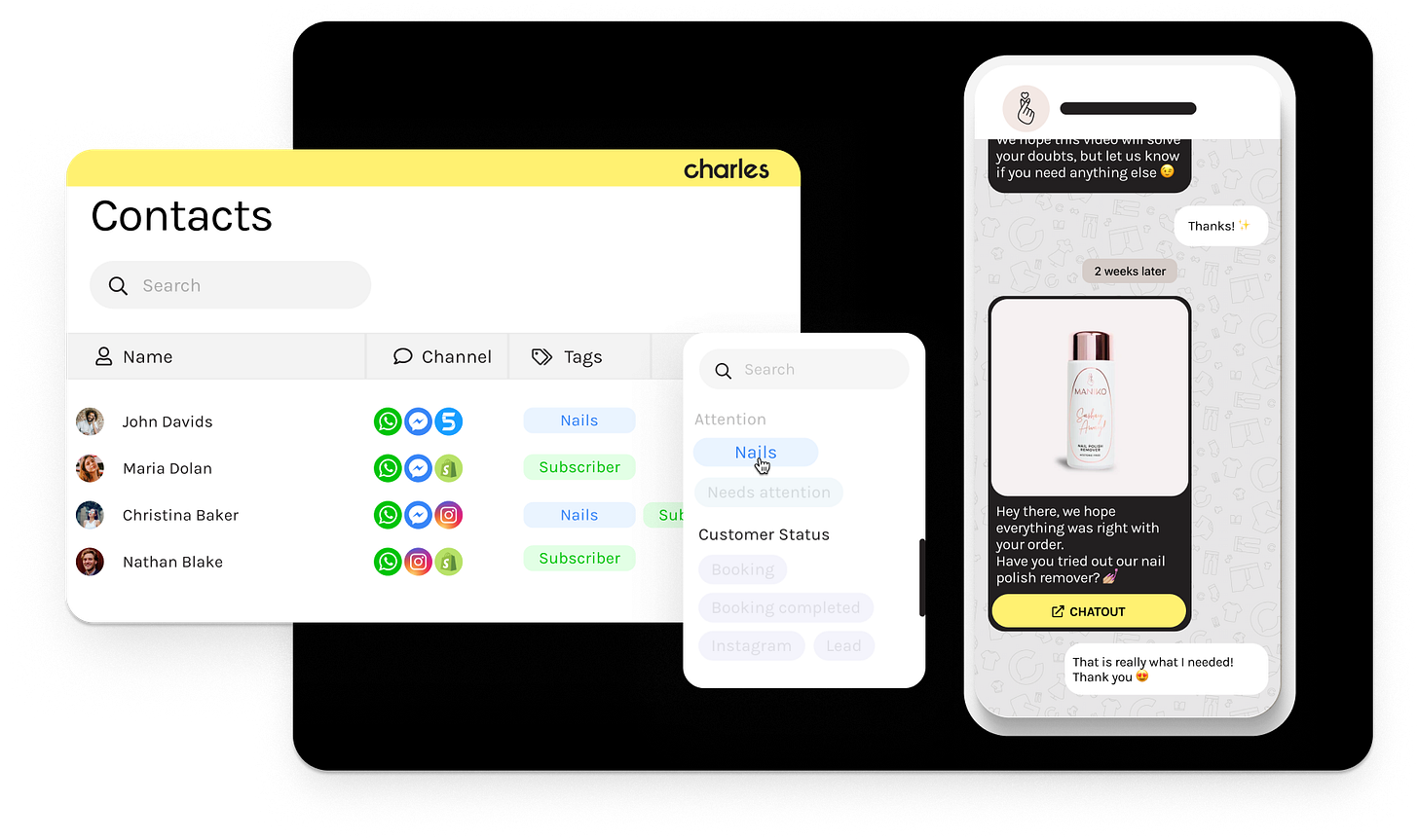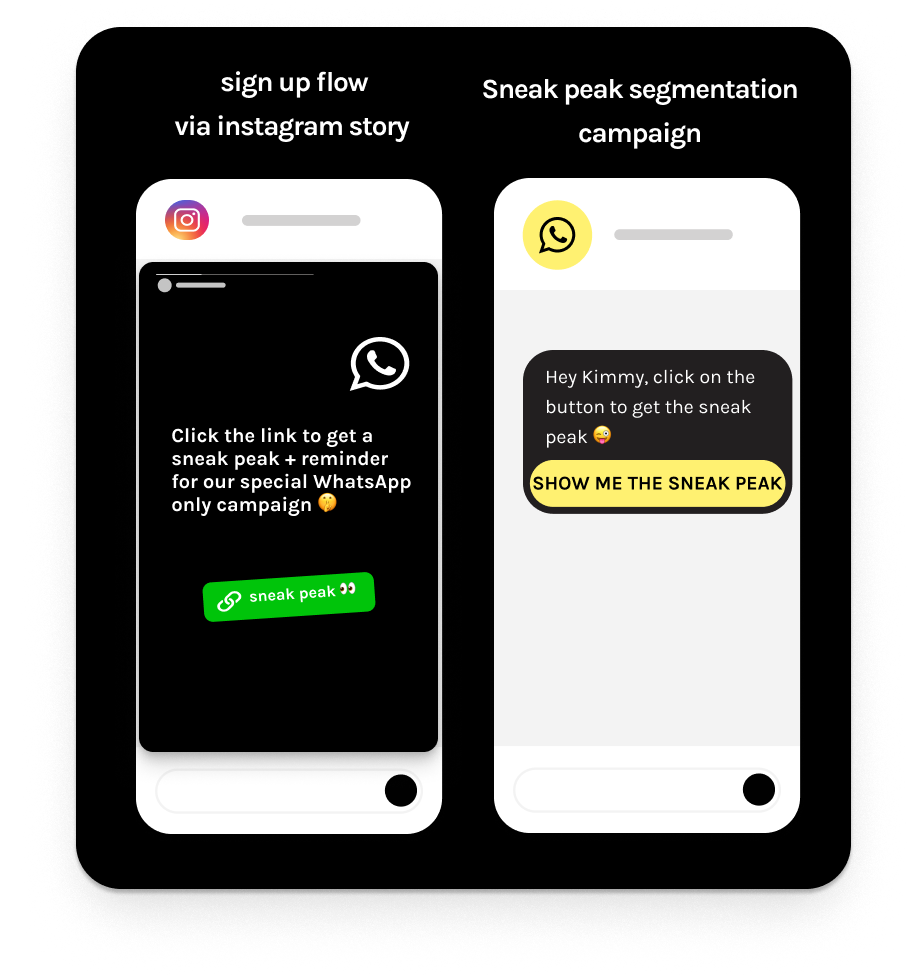5 Steps to success with WhatsApp Campaigns
Start making money with a channel your customers love
If you have been following along, you want to try WhatsApp.
Heck, you probably have tried it already!
But most likely, you have only used WhatsApp to offer support to your customers. Maybe you decided to add some “call-to-action”, got some questions and you even closed some extra sales from the channel.
But let’s face it, that is not enough.
You need leverage. And campaigns are the best way to get it.
But what do you do, should you copy and condense one of your Email campaigns? Should you offer it to everyone in your database? Do you need to ask your design team to create some new visuals?
Stop right there!
Let’s make it easy for you.
Here’s how to send campaigns that make money:
#1. Define the goal of the campaign
I know, obvious right?
Well, you would be surprised…
A lot of brands do not think that and end up having 3 different messages being communicated in 1 campaign. Which leads to 100% confusion and 0% conversion.
There’s only 2 big goals to aim for:
Conversion, or
Engagement
For your first campaign, go for conversion.
You just collected opt-ins, which is a process of engagement and your subscriber expects to receive a promotion. Plus starting with results feels good.
#2. Use WhatsApp-only incentives
Sales it’s all about creating an incentive.
The most commonly used one is the discount.
But things like exclusivity, limited availability, or time pressure also help. And for this case, we will combine all of these into one channel… WhatsApp.
Use this framework to come up with your incentive:
Available only on WhatsApp
Available only for X hours/days
Available only for the first Y units
Available only Z products/categories
It could be something like this.
#3. Make it easy to buy from WhatsApp
You have the perfect campaign.
Now let’s make it so people can actually buy.
This should come as no surprise, but it is worth mentioning again. The more friction you add to the process, the fewer sales you will have.
Make sure to check these:
✖ Do not place a discount code on the text body
✔ Embed the discount on the link behind the button
✖ Do not direct customers to your general page
✔ Make a link for the specific products on discount
✖ Do not ask customers for extra steps (e.g., go to store)
✔ Just make it as easy as possible to press the buy button
#4. Choose the right segment for your campaign
Not everyone wants the same.
So please do not send your campaign to all customers.
Ideally, you have been segmenting your campaign from day 1. So you will have enough information to create a relevant audience just for this promotion.
Just ask yourself:
Who would benefit from this campaign?
Why would that person care about it?
What do they have in common?
Worst case, some good practices are to send it to engaged users that have not just recently purchased but tend to buy with certain repetition.
#5. Create momentum before the send-out
You are almost there.
The only thing left is to get people excited.
If you want to maximize success, you need to create momentum. To create momentum you have to let people know a bit about what is coming. Not too much, not too little, just enough of a sneak preview.
This is also a great way to collect new subscribers with high intent:
Start creating FOMO on their social media
Make 1 or 2 announcements to your Email audience
Give a preview to your WhatsApp subs to ask if they want to be informed
Bonus #1: Make sure to track the campaign
If you use a great WhatsApp software like Charles you won’t even have to worry about this point. Otherwise, keep reading.
Tracking your campaigns is vital.
Without it, you will be fighting in the dark.
No tracking means no way to improve your performance. In fact, it means you will not know even if your campaign performed! So let’s fix that.
Manually setting up your campaigns is not hard:
Install Google Analytics on your website.
Visit Google’s free Campaign URL Builder page.
Insert the website URL and campaign information.
Create a unique UTM tracking code for every campaign.
Use the UTM tracking codes in your WhatsApp campaigns.
So here it is, now everything is ready to press “send”.
Hope it helped, and let us know how it goes!
Cheers,
Your Team 🙏🏼
Whenever you're ready to grow your eCommerce brand:
→ Book your 1:1 Strategy Call: We’ll explore your current status, and we’ll come up with a plan to generate 20-30% of your revenue in autopilot via Direct Marketing.