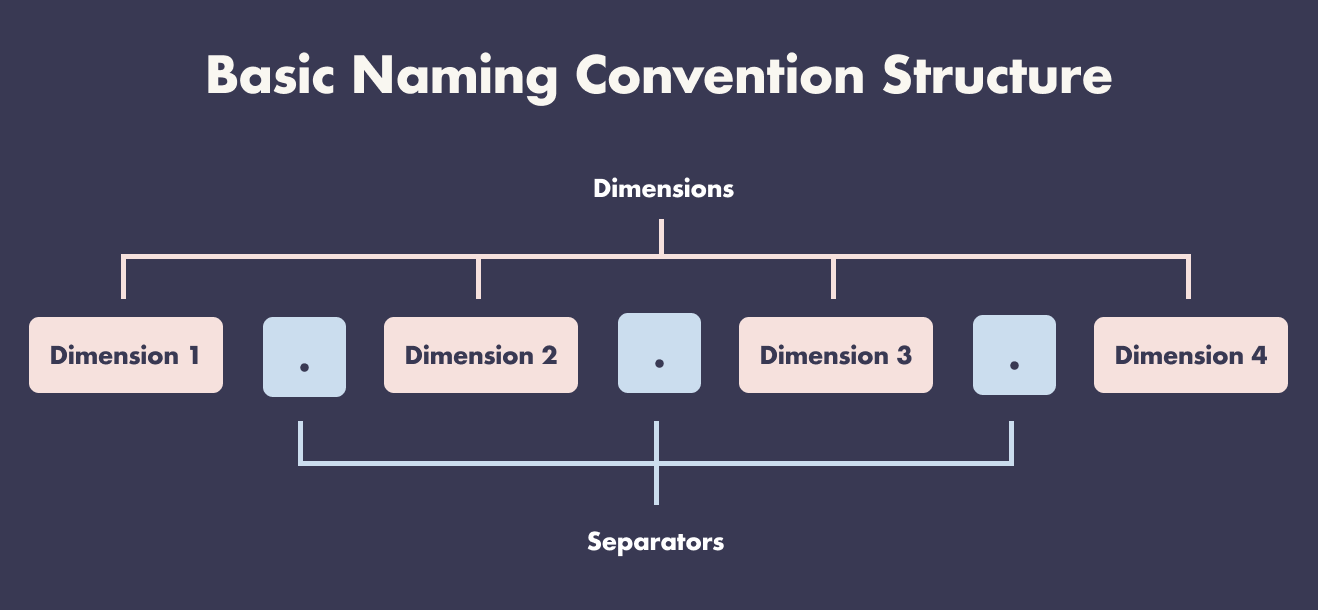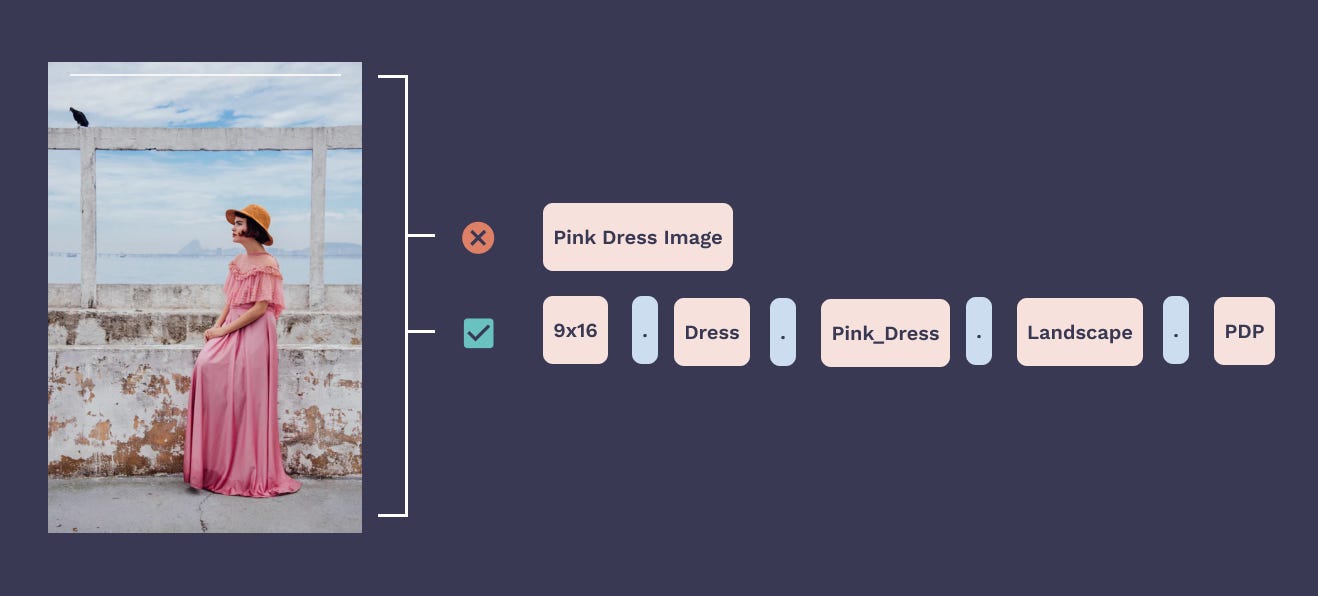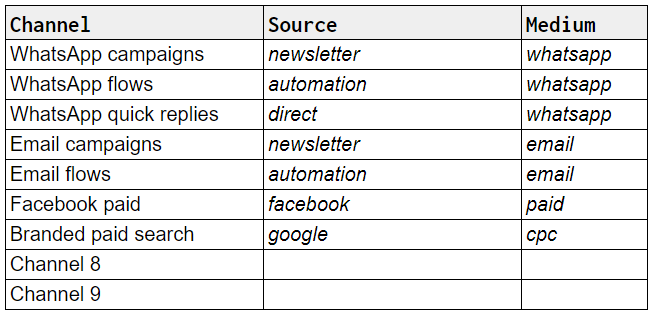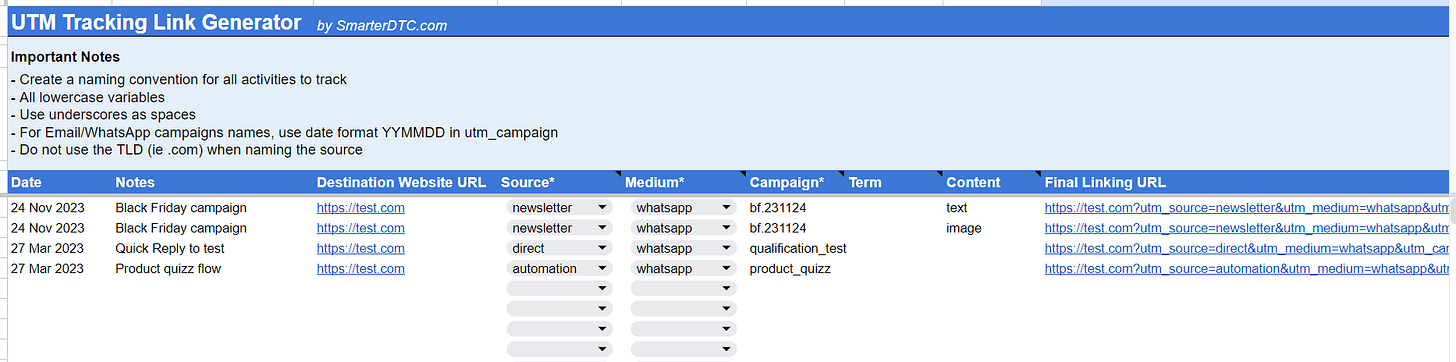How to Track WhatsApp Campaigns with UTM links
The only guide you need to use UTM links in your WhatsApp strategy
We all know the saying… what doesn’t get measured, doesn’t get managed.
And what’s any marketer's favorite way to measure stuff?
UTM parameters.
What are UTM parameters?
Plain and simple, UTM parameters are information you add to any URL to be able to run analysis on the performance of your digital efforts in Google Analytics.
Hopefully, you know what I am talking about. Even if you don’t, you are using them all the time. Advertising platforms know you use Google Analytics, so they make it easy for you and embed their own parameters in any link.
And that way, when you pop up your Google Analytics traffic is already divided into different sources like Facebook or Google.
But WhatsApp does not have that built-in, so you have no way to measure the performance of your campaigns.
Or, do you…?
Create UTMs for your WhatsApp Strategy
Do not worry, it is easier than you think.
You do not require any technical skills, and with the right help the whole process will take you just a few minutes. We want to make it so easy that we will even share a free tool below that automates the process.
For now, just follow along!
Step 1: Set Up A Good Naming Convention
First things first, a good naming convention.
I would put some examples of my own, but the truth is that Maximilian from Klar makes a superb job explaining this, so I will borrow his.
There are 2 building blocks to take into account:
Dimensions: variables you want to track on each parameter
Separators: character used to divide each dimension within a parameter
This seems overly engineered at first, and not that relevant. But as your account grows, and the number of campaigns and tests you launch increases it will become absolutely vital.
A clear structure will make navigating your google analytics easy, and it will help you analyze your performance based on different dimensions.
On top of this, there are some simple rules you must follow when creating this convention:
Use lowercases everywhere in your naming. Google Analytics will differentiate things like whatsapp and WhatsApp only because of the cases, so keep it consistent and use lowercase only.
Use underscores as spaces in between words, you cannot leave spaces between words and reading pink_dress is much easier than pinkdress.
Add always dates in the format YYMMDD in your Campaign UTM. A format like DDMMYY would make it a nightmare to rank by overall historic date.
Good, with this we are ready for the next important step.
What the heck should we measure?
Step 2: Decide What To Measure In Each UTM Parameter
Deciding what to measure is vital.
If you do not measure it, you cannot analyze it, so you won’t improve it. That is why this step might be one of the most relevant ones.
This should change based on your strategy, your customers, and what you are interested to know more about. But there are some best practices you can use to inspire your strategy.
Source and medium
Generally, source and medium will depend based on your marketing mix and will include everything from google, to facebook, and tiktok.
For this article we focus on WhatsApp so it will be easier.
Source
for WhatsApp campaigns = newsletter
for WhatsApp flows = automation
for WhatsApp quick-replies = direct
Medium = whatsapp
The source changes based on the type of activity that triggers the user to interact with your link. The medium in this case is always WhatsApp, so that is easy.
Campaign
Your UTM campaign should represent your strategy and what are you interested in measuring most. Some typical dimensions are:
Geography = different markets where you target your campaign
Intent = what is the result you are optimizing for
Campaign name = to give you an understanding of the content
Date = all the above can repeat over time, so adding the date helps differentiate
Term
Your UTM term can help you perform A/B tests that are related specifically to your target group. Some frequent dimensions are:
Audience type = represents a segment of your audience, for instance “engaged subscribers” or “VIP clients”
Audience detail = provides more detail into the audience type, by adding an extra layer of detail like “days since last purchase”
Demographics = things like gender, or age can be super useful in differentiating your campaigns
Persona = similar to demographics, it helps segment your audience but in this case based on qualitative factors you might have recorded in tags
Content
Your UTM content also helps go even deeper and perform A/B tests, in this case specifically for the type of template you use. Useful dimensions are:
Template type: is your template a text, image, quick-replies, buttons, etc.
Template name: the actual name of this template
Offer: what are you promoting on this campaign
Motivator: what are you using to motivate the sale, scarcity, fomo, etc.
Destination: what page is your link directing the user to?
Testing variable: for different version of the same template, add here the variable
And this is it!
With these 5 parameters you can build beautiful links that are also easy to track and analyze. Something just like this…
www.YourWebsite.com?utm_source=newsletter&utm_medium=whatsapp&utm_campaign=dim1.dim2.dim3&utm_term=dim4.dim5.dim6&utm_content=dim7.dim8.dim9Onto the last step… how do you build these?
Step 3: Create Your Links With Our Tool
You thought you would have to create all these links manually?
Hell no!
The easiest thing you can do is build a simple spreadsheet that lets you build these links consistently, and store them over time.
Or even easier, just use this template we have created for you.
Step 4: Analyse Your Performance in Google Analytics
What doesn’t get measured, doesn’t get managed.
But what doesn’t ger analyzed, it doesn’t matter if it was measured.
Even if you do everything explained before, do not expect magic to happen on its own. You will need to dive into Google Analytics, analyze the performance of your WhatsApp efforts and iterate.
If you are here for the long haul, you need to put in the work.
And if you don’t want to do everything manually, use tools like charles that integrate with your Google Analytics and make the whole process seamless.
Let us know how it goes! (or if you need help)
Cheers,
Your Team 🙏🏼
Whenever you're ready to grow your DTC brand:
→ Book your 1:1 Strategy Call: We’ll explore your brand needs, and I’ll help you come up with a plan to generate 20-30% of your revenue via Direct Marketing.